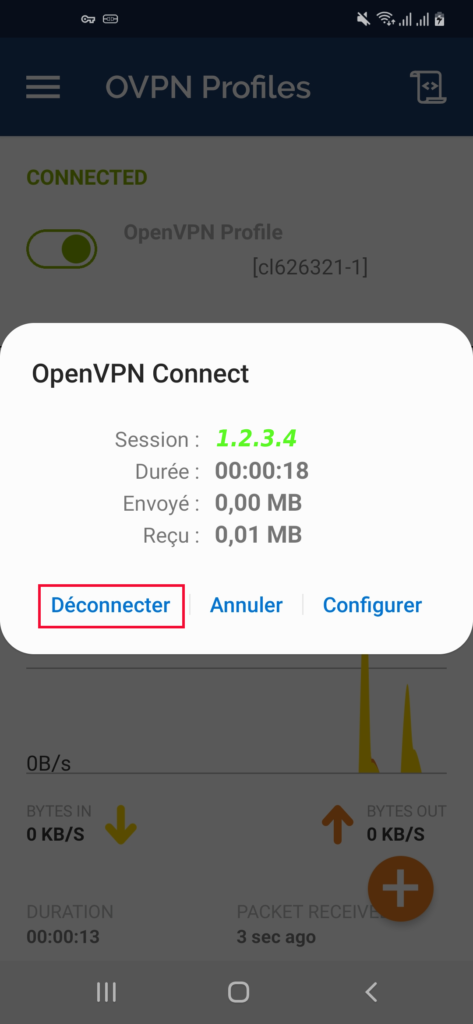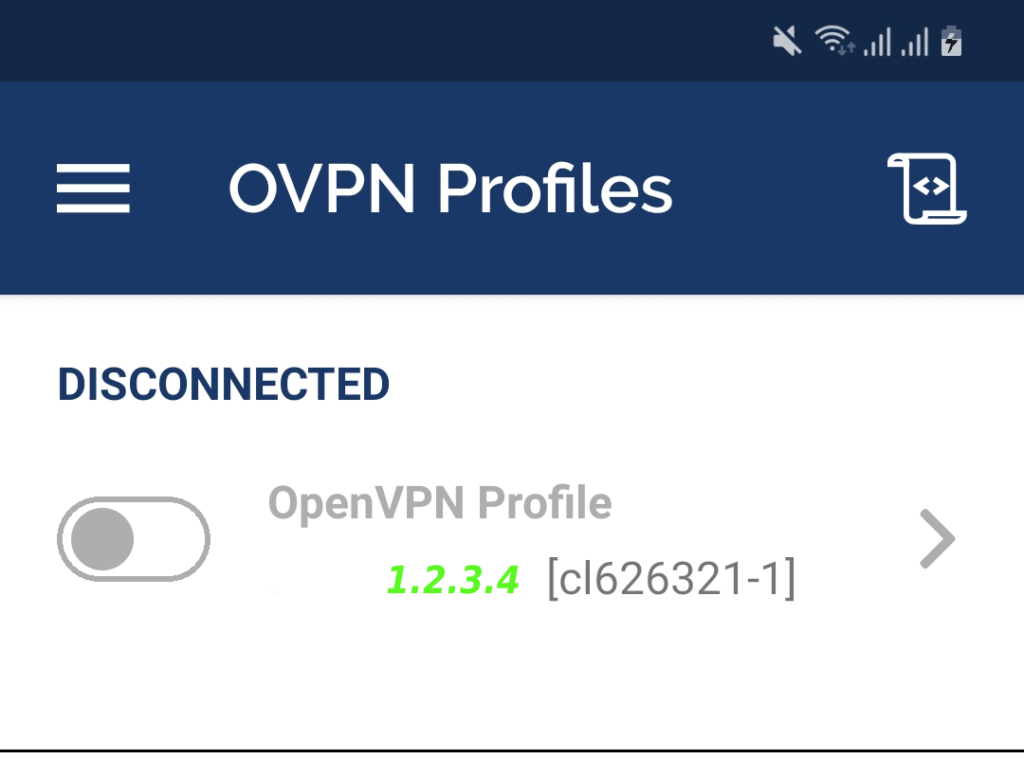Installation
1- Look for ‘OpenVPN Connect’ available in Google Play
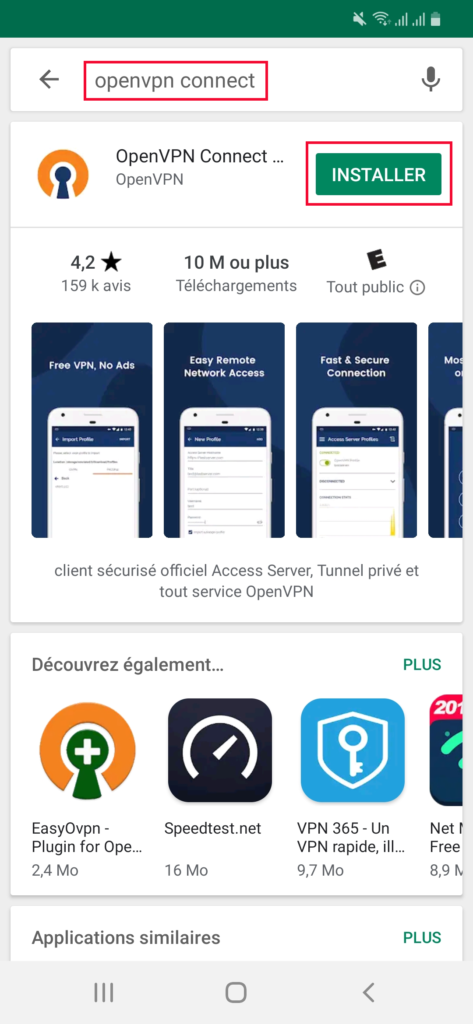
2- Install OpenVPN Connect from Google Play
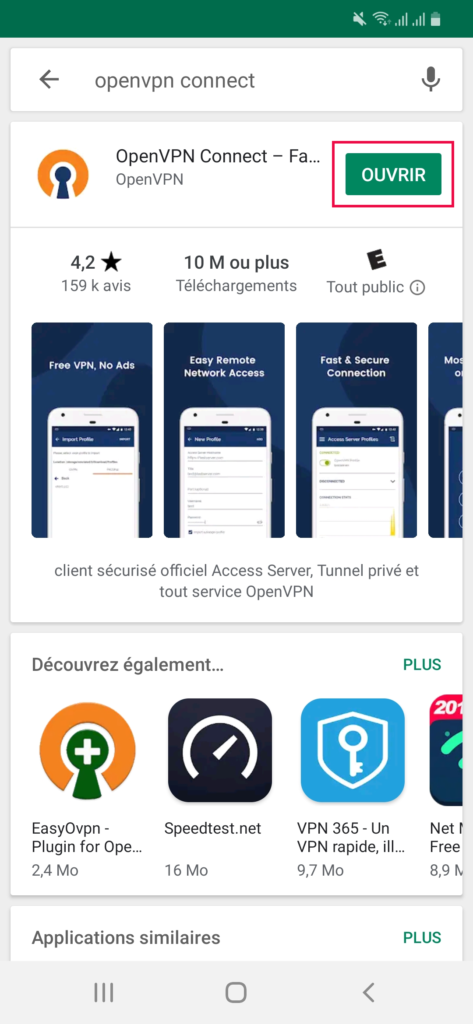
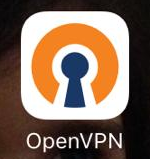
Configuration
1- Launch OpenVPN Connect and select the ‘OVPN Profile’ method
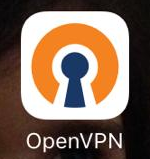
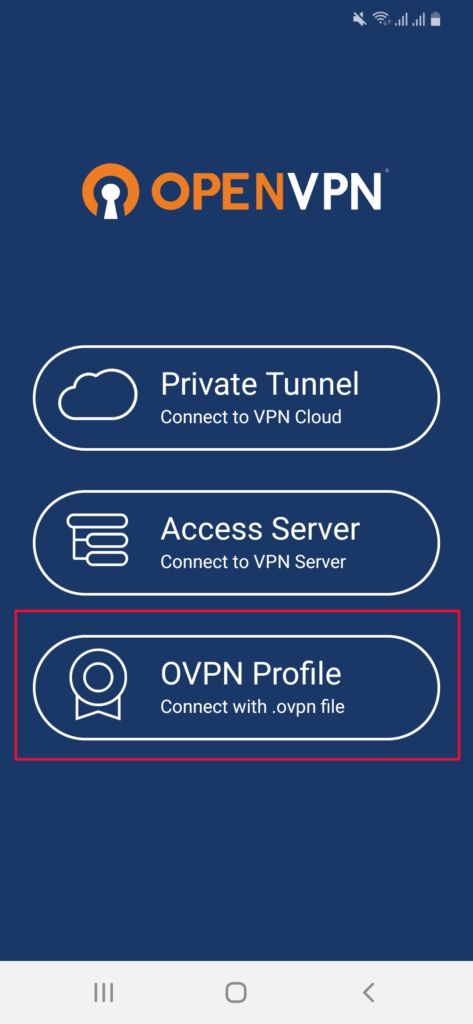
2- Allow OpenVPN to access files on your Android device that is needed to retrieve your configuration later on
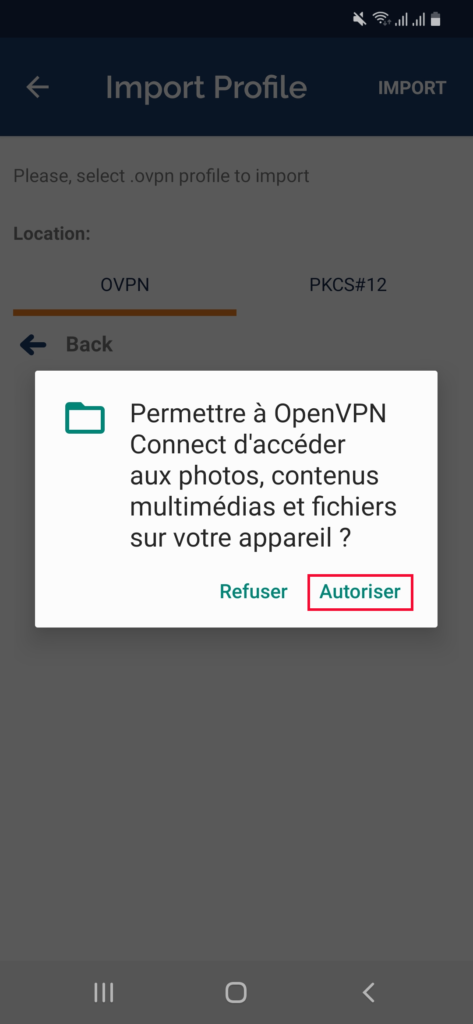
3- Choose OVPN tab and browse your device storage to find the ovpn configuration file that you have received by email from Europamente (Subject:’Your Europamente order is now complete’, Sender: sales@europamente.com)
(In current example, the file is called cl626321-1.ovpn and is stored in Downloads)
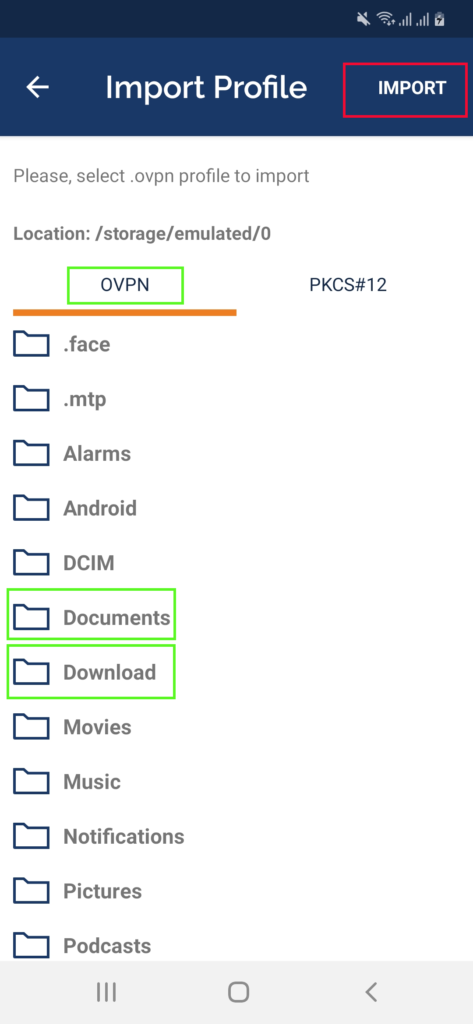
4- Select / check the ovpn configuration file and validate with ‘import’
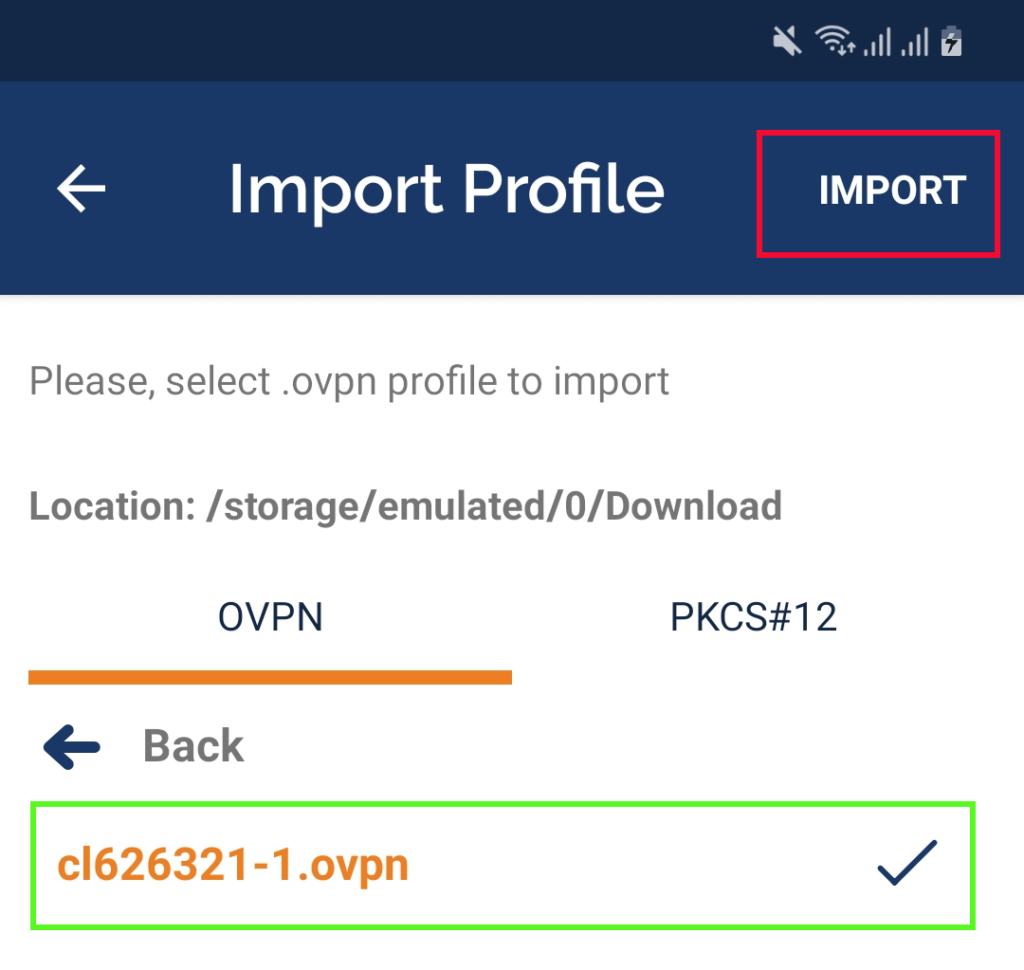
5- Save the ovpn configuration with ‘Add’
(You can change the profile name if you like. By default, it is made of your server IP and the name of the file = ‘1.2.3.4 [cl626321-1]’ in current example)
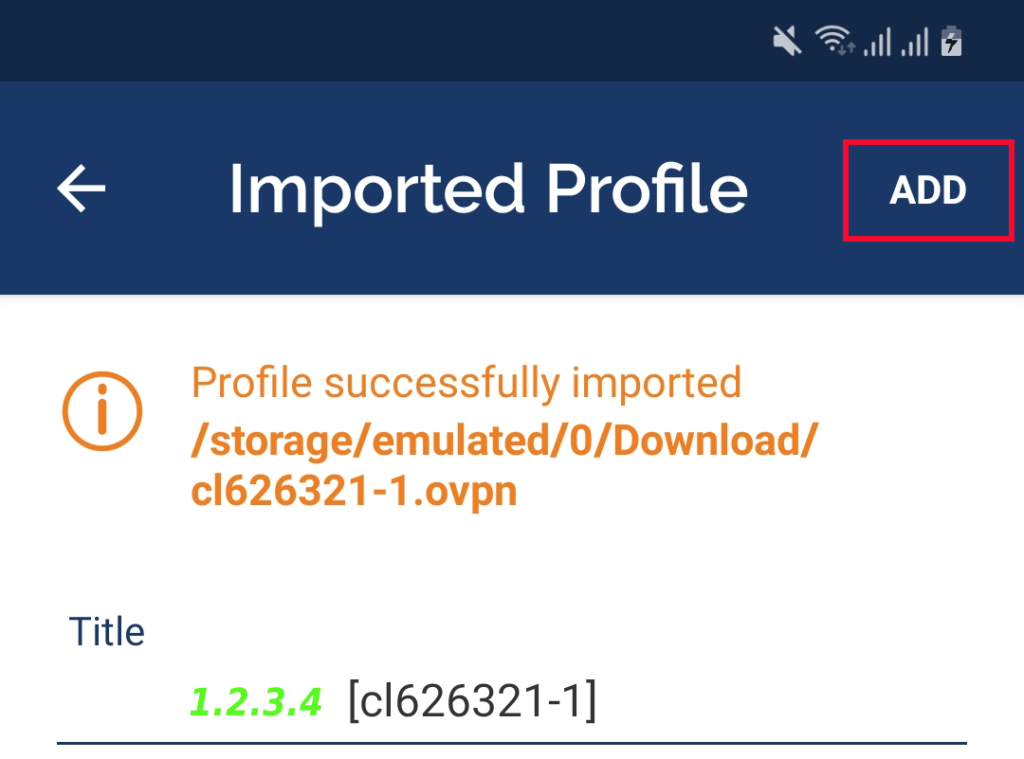
6- Your VPN profile is now available to use
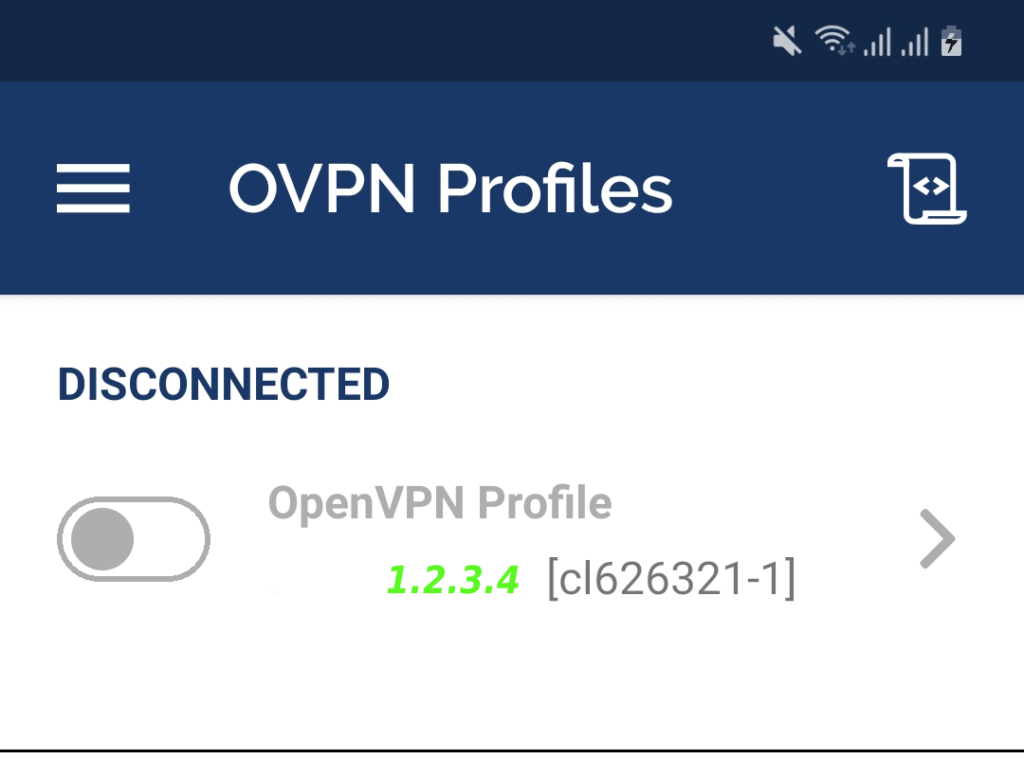
Use
1- To start the VPN connection, launch OpenVPN Connect, press the gray on/off switch of your OpenVPN profile
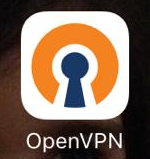
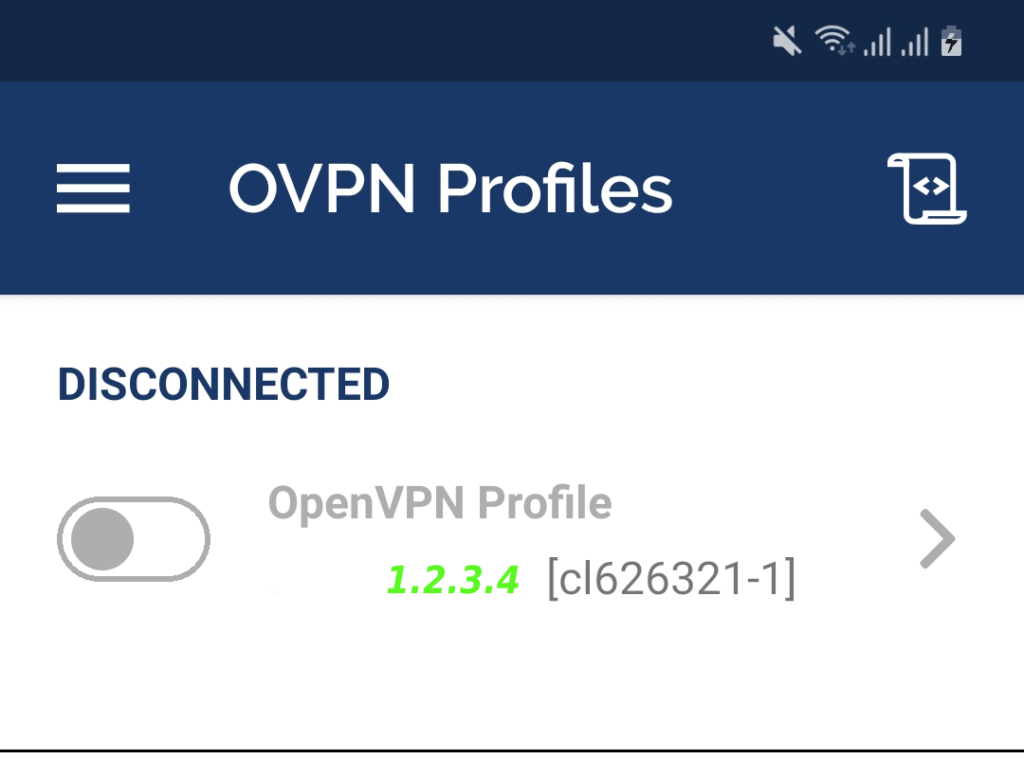
2- Allow OpenVPN to mount the VPN connection with ‘Ok’. The on/off switch will change into small wheel in orange while making the VPN connection. It should take less than 10 seconds depending of your internet connection
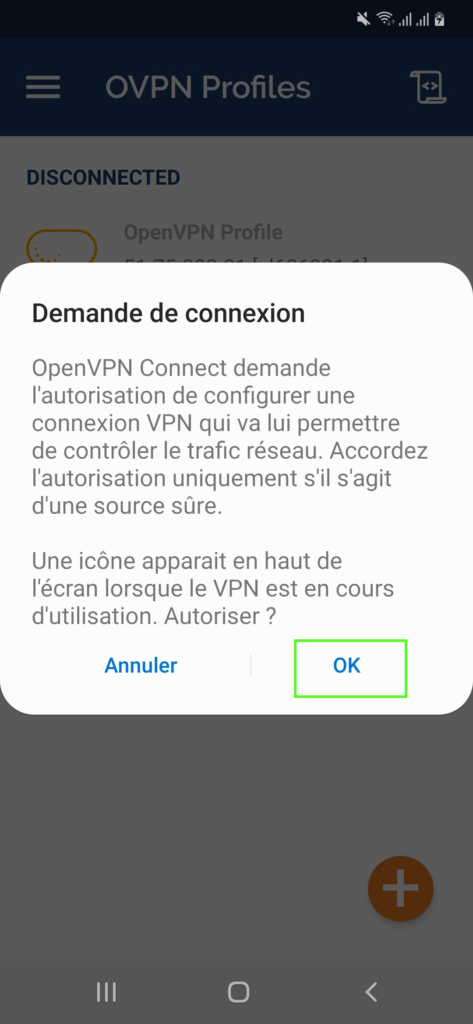
3- Once the VPN connection is made, the on/off switch gets green, the status is ‘Connected’, incoming/outgoing network statistic are displayed and a small key icon is notified on top of the screen
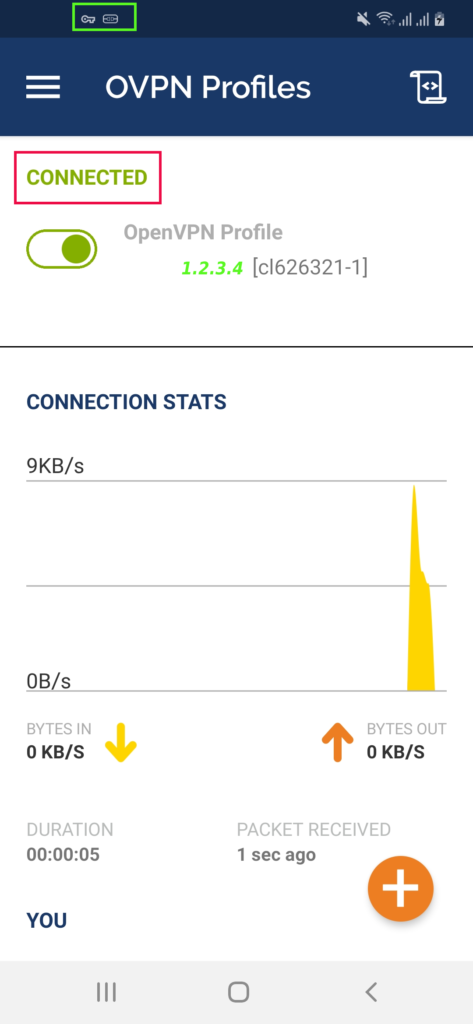
4- Once connected, all your intenet traffic is routed through the VPN
5- Android System notification embeds OpenVPN menu where you can get statistics or get back to OpenVPN Connect
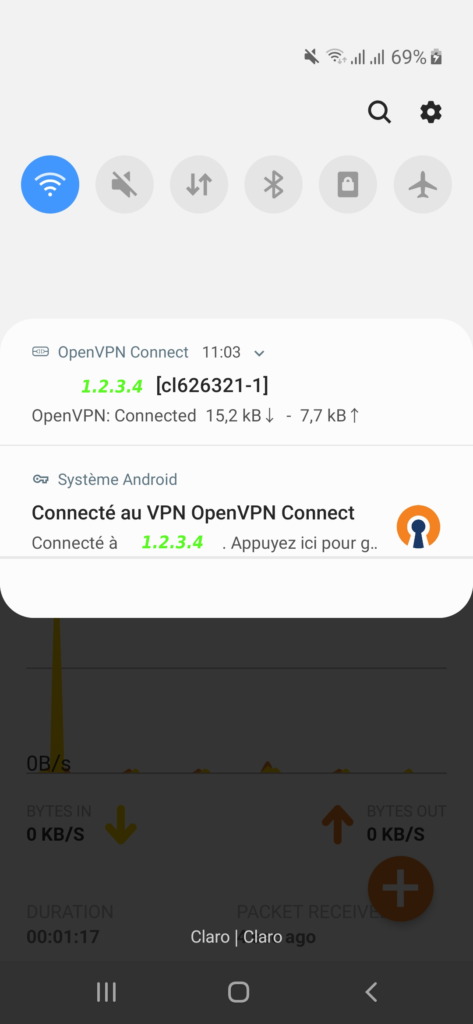
6- To stop VPN connection, press the green on/off switch and confirm by ‘Ok’. The on/off switch gets back to gray, the status is ‘Disconnected’ and the small key icon notification icon has disapeared
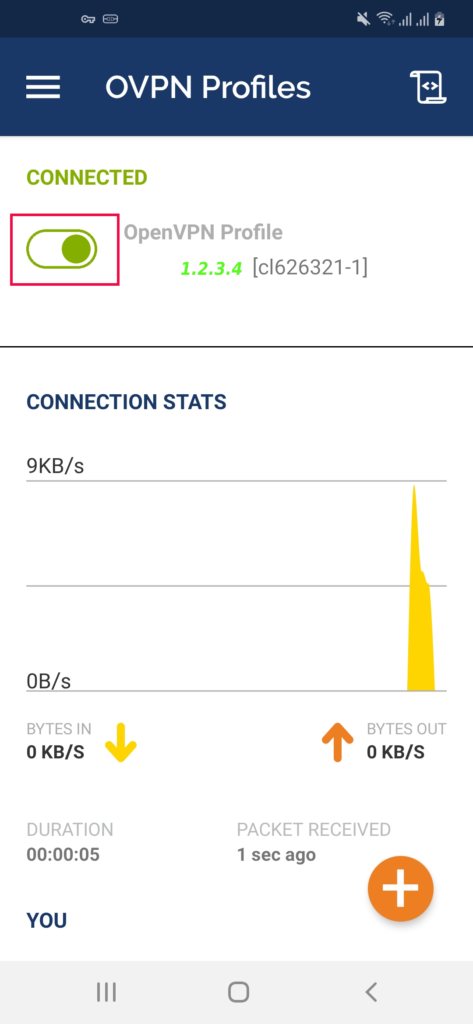
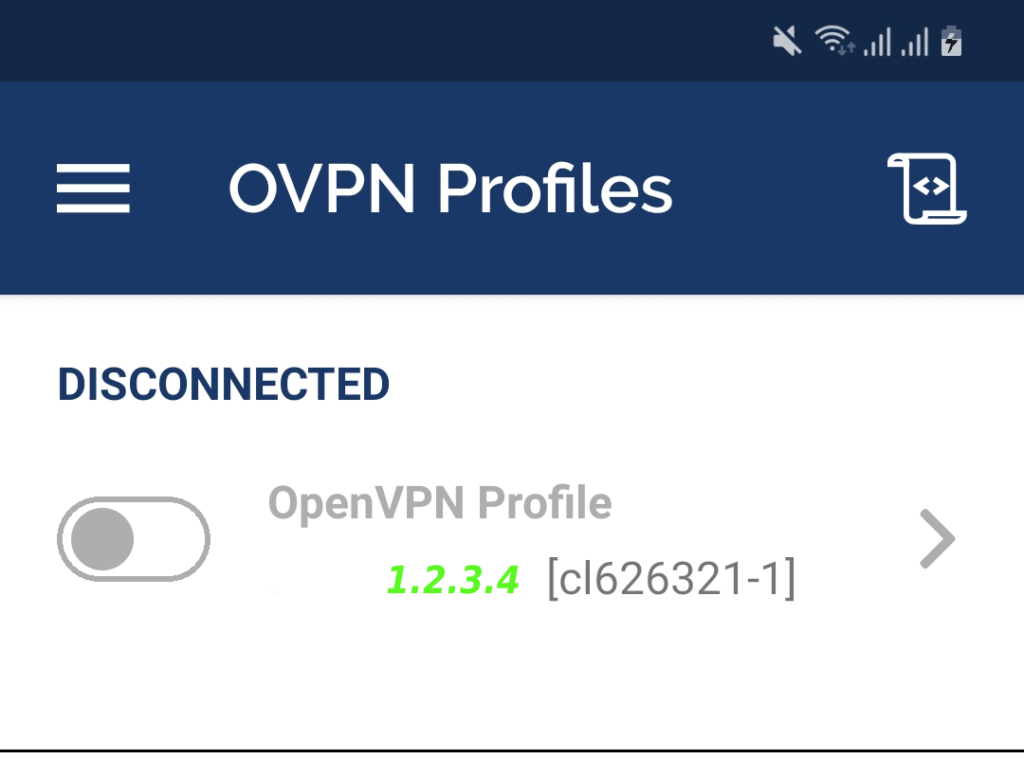
7- To stop VPN connection, you could also press disconnect from Android System notification OpenVPN menu. The on/off switch gets back to gray, the status is ‘Disconnected’ and the small key icon notification icon has disapeared